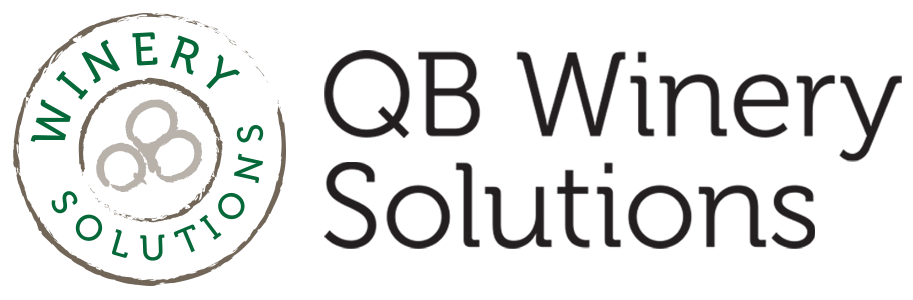Paying vendors through PayPal, Venmo, Zelle, etc
4 min read | Written by Jeanette Tan
Do you pay vendors through a third party payor? If so, you need to know about a recent update that went into effect that could impact you!
If you pay vendors through a third-party payor like PayPal, Venmo, Zelle, and more, you need to be aware of a significant change in the rules that went into effect on Jan 1st, 2022. If you miss this update, you will have a very difficult time when you prepare the 1099s in 2023.
What is a 1099-K?
A 1099-K is a form you could receive, so you don't prepare these. If your customers pay you with credit cards or if they pay you through a third-party network such as PayPal, Zelle, Venmo, etc, then you will receive a 1099-K if the amount that is processed exceeds the threshold. For the calendar year of 2021, the threshold is transactions totaling at least $20,000 AND at least 200 transactions.
Similar to all 1099s, these forms are sent to recipients and to the IRS by January 31st following the year. Of course, the IRS uses these to confirm that folks have reported at least the amount of income shown on the form.
Your vendors might receive a 1099-K as well. This is why the IRS instructions say that you do not report payments made by credit cards or through third-party networks on the 1099-NEC and 1099-MISC that you file because it is possible for the vendor to have payments reported twice: once on the forms you sent and again on the 1099-K.
Because of this "loophole" many sole-proprietors and independent contractors did not receive any 1099s.
As a result, accountants (including us) recommended that you report all payments to eligible vendors regardless of the method of payment. This was to prevent you from the potential liability of failure to file, even though the IRS rules created this loophole.
In practice, because the threshold was so high many independent contractors and smaller companies did not receive a 1099-K, thus the vendor was rarely faced with this duplicate reporting situation.
What is changing in 2022?
Beginning Jan 1, 2022 (which is for forms reported in 2023, the threshold has changed considerably.. The new threshold is payments that exceed $600 and any number of transactions. This means that many more vendors will receive a 1099-K, specifically the ones who have benefited from the loophole.
Let's say that you paid a vendor $1,000 through Venmo. If you continue to report all payments made through a credit card or third-party network, that $1,000 payment will now show up on both the 1099 that you send and the 1099-K that Venmo will send. The vendor will not be happy, and you will get a call to fix it.
At the end of the year (which is actually in January), when you pull your report of the payments to the vendors, it is easy to exclude the credit card payments.
“The tricky part is excluding the payments made through a third-party network.”
Most wineries don't keep a balance in their PayPal, Venmo, Zelle, etc accounts, because they typically only use those networks when they need to pay a vendor immediately or if the vendor is not set up to receive credit card payments (or if the vendor is playing with the loophole). The wineries set up their accounts so that their bank account is debited the amount of the transaction. The transactions show up on the bank statement as a debit to PayPal/Venmo/Zelle/Other, but in QuickBooks, the entry is either a check (QB Desktop) or an expense (QBO) filled out to the vendor. Sometimes there is a comment in the memo saying that the payment was through a network.
The problem is that at the end of the year when you prepare your 1099s to send to your vendors, there is no way to identify those third-party payments so you have no choice but to include those amounts in the total amount paid to the vendor on the 1099s. You have some options on how to fix this:
Stop paying vendors through PayPal/Venmo/Zelle/Other third-party network
Take the time to review all the payments and hope that you put a note in the memo
Make some small changes to QuickBooks and record these payments slightly differently
We will be explaining our recommended procedure to the Silver Club members at the next office hours. We also have a mini-course on filing the 1099s. This course is updated every year to handle changes in the laws. The 2022 version includes a lesson on how to set up your QuickBooks file so that you are ready for the 2023 reporting season.
Learn More about the Happy 2022! Happy 1099! Mini-Course - Click Here